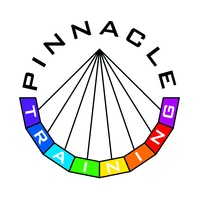Course Description
Computer applications Word, Excel, Database (Access) and Graphics
The purpose of this QQI module is to provide learners with a comprehensive understanding of widely used computer applications and empower them to develop skills in Database, Spreadsheets, and Computer Graphics.
This course qualifies as a component certificate and counts as 10 credits towards QQI (Level 4) Certificates. It is a recognised module within the NFQ.
Although Microsoft Word is not assessed on this course, we cover many elements of Microsoft Word on this course.
COURSE CONTENT
UNIT 1 – INTRODUCTION TO DATABASES:
Specific Learning Outcomes Performance Criteria
– Identify applications suitable for database
– Understand the terms database, file, record, field, data type
– Identify a key field
– Identify possible data types as numeric, character/text, date and logical
– Access a database system
– Identify the component parts of a record structure
– Create a database file from a given structure
– Enter data
– Edit data
– Add new records
– Delete individual records
– Add new field to existing record structure
– Save a database
– Recall an existing database
– Browse the database
– Query the database on a single field
– Organise (sort and/or index) the database on a single field
– Output data to screen and printer
– Exit from the database using proper procedures.
UNIT 2 – INTRODUCTION TO SPREADSHEETS (EXCEL):
Specific Learning Outcomes Performance Criteria
– Identify applications suitable for spreadsheets
– Understand the terms spreadsheet, row, column, cell, label, value and formula
– Access a spreadsheet package
– Identify a cell by its grid reference
– Enter numeric data in a spreadsheet
– Enter character/text data in a spreadsheet
– Generate formulae using cell references and arithmetic operators
– Replicate/copy formulae over a range of cells using relative cell references
– Change formula
– Save the spreadsheet
– Open an existing spreadsheet
– Insert rows/columns
– Delete rows/columns
– Adjust column widths
– Format column entries (i.e. decimal, currency, alignment)
– Use the basic functions SUM and AVERAGE
– Sort a portion of a spreadsheet
– Print a spreadsheet
– Exit from the spreadsheet application using proper procedures.
UNIT 3 – INTRODUCTION TO GRAPHICS:
Specific Learning Outcomes Performance Criteria
– Access a graphics package
– Operate one graphic software package
– Use icons to carry out graphic operations
– Produce basic geometrical shapes
– Demonstrate electronically freehand drawing
– Input and manipulate clipart
– Enhance graphics with colour
– Edit drawings using:
– colour
– shape
– size
– Print hard copies in either landscape and portrait
– Input and manipulate text
– Enhance text
– Exit from a graphics package using proper procedures.
| Training Provider | Pinnacle Training |
| Course Location | Coolock, Dublin |
| Location Postcode | Dublin 17 |
| Course Type | Classroom Based |
| Course Qualification | Level 4 Certificate |
| Awarding Body | QQI |
| Awarding Body Details | Computer Applications NFQ Level 4 (4N1112) |
| Course Start Date | 09/04/2024 |
| Course End Date | 02/05/2024 |
| Course Duration | 8 Classes (2 Classes a Week for 4 Weeks) |
| Course Time | Course Dates: Tuesday 9th April , Thursday 11th April Tuesday 16th April, Thursday 18th April Tuesday 23rd April, Thursday 25th April Tuesday 30th April, Thursday 2nd May |
| Course Fee | 199 |
| Entry Requirements | No previous qualifications are required. However, basic knowledge of computers or the completion of the Computer Literacy QQI Level 3 course would be beneficial to the learner. |
| Carear Path | Learners will learn essential administrative skills that can be effectively applied within a professional setting. They may also use skills and knowledge learned on this course to progress onto the QQI Level 5 Word Processing course. |
| Phone | 01 8675214 |
| Course Code | 4N1112 |
Course Provider
Make Enquiry
Map
Pinnacle Training
Coolock, Dublin
Republic of Ireland